如何使用Cheat Engine表格
有关如何在游戏中使用Cheat Engine表格(.ct文件)的分步指南。
如何使用Cheat Engine表格(.ct文件)
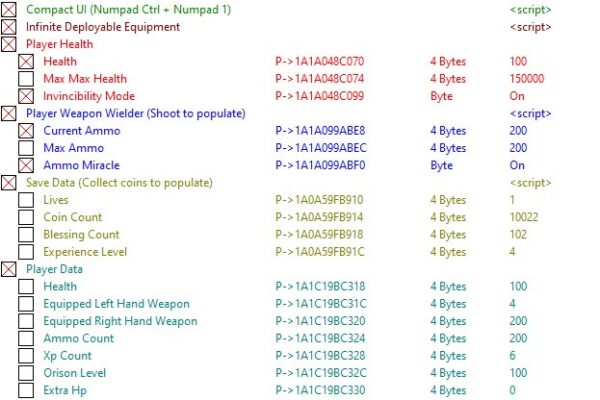
要使用Cheat Engine表格(.ct文件),请按照以下步骤操作:
- 下载Cheat Engine: 如果您没有,请从官方网站下载。
- 下载.ct文件: 从MehTrainer.com或其他来源获取表格文件。
- 运行Cheat Engine。
- 运行游戏。
- 将.ct文件复制到Cheat Engine的文件夹中,或在Cheat Engine中按
CTRL+O并从其位置选择文件。 - 使用ALT+TAB切换到Cheat Engine,然后从进程列表中选择您的游戏。
- 当提示时,通过单击“是”确认加载相关的作弊表。
- 激活作弊:
- 如果有脚本,请选中它。
- 如果有指针,请通过双击更改其值,并通过激活其分配的复选框来冻结它们。
- 使用ALT+TAB切换回游戏并开始玩。
